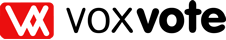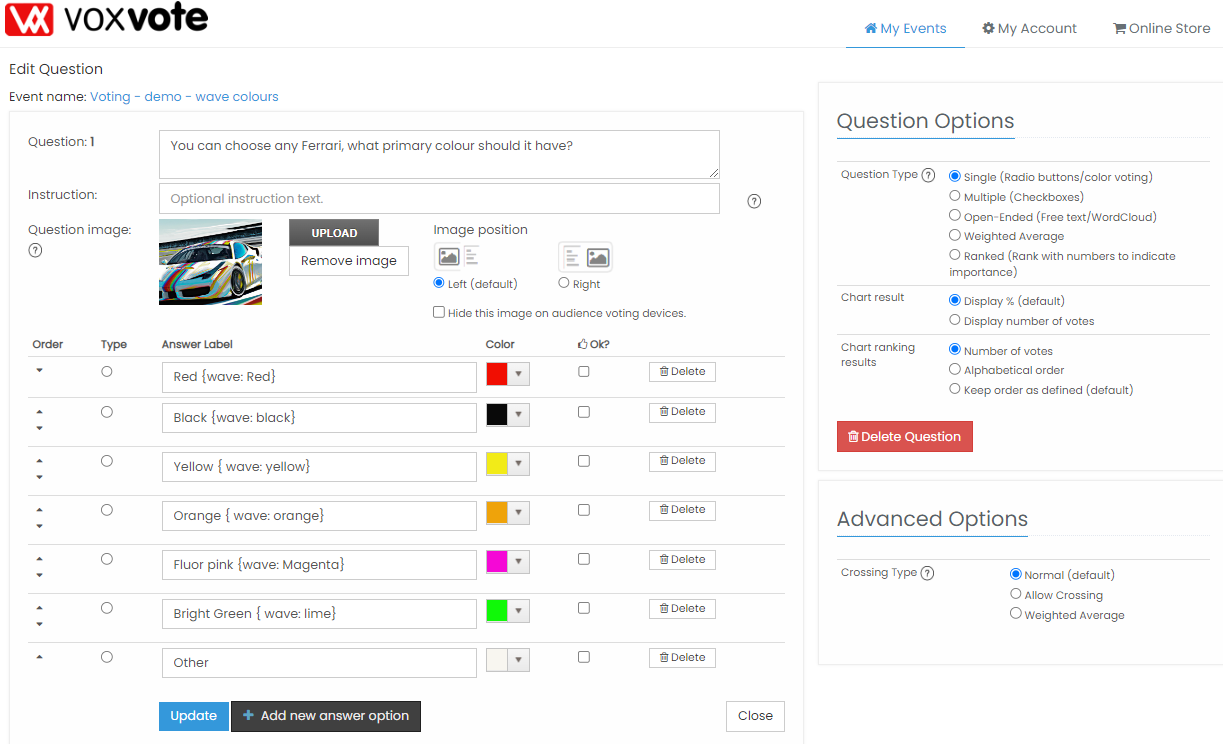New! Latest functionality: Wave Colours

Wave Colours - a colourful audience
Add a simple {wave: green} instruction on your answer label.Or another colour, and after voting, your audience phone will display the bright colour, turning your audience in a large colourfull experience. See Wave Colours for more information.
Available for all users: free and paying users and educational licences.
earlier new in earlier VoxVote releases
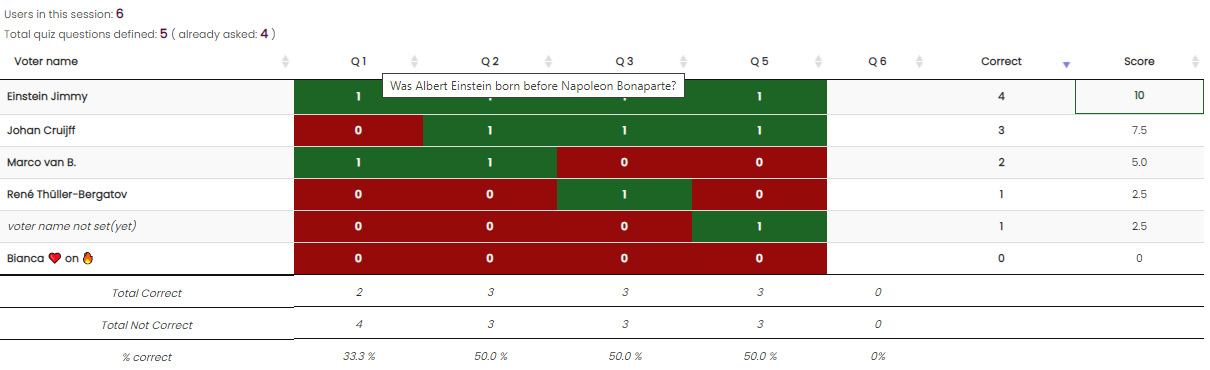
Quiz Detail Scores:
In our quiz module, you can now see the scores per user for each question. Separate grid overview for your test(preview) and live quiz.Available for all users: free and paying users and educational licences.
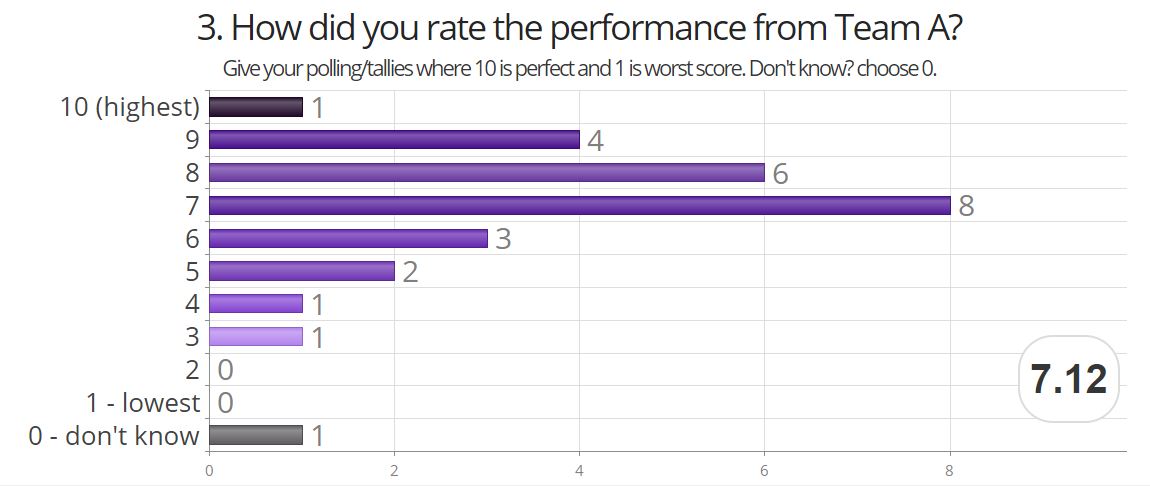
Weighted Average:
We added a 5th question type: Weighted average, where you have a calcuated average of the votes of your audience.Available for all users: free and paying users and educational licences.
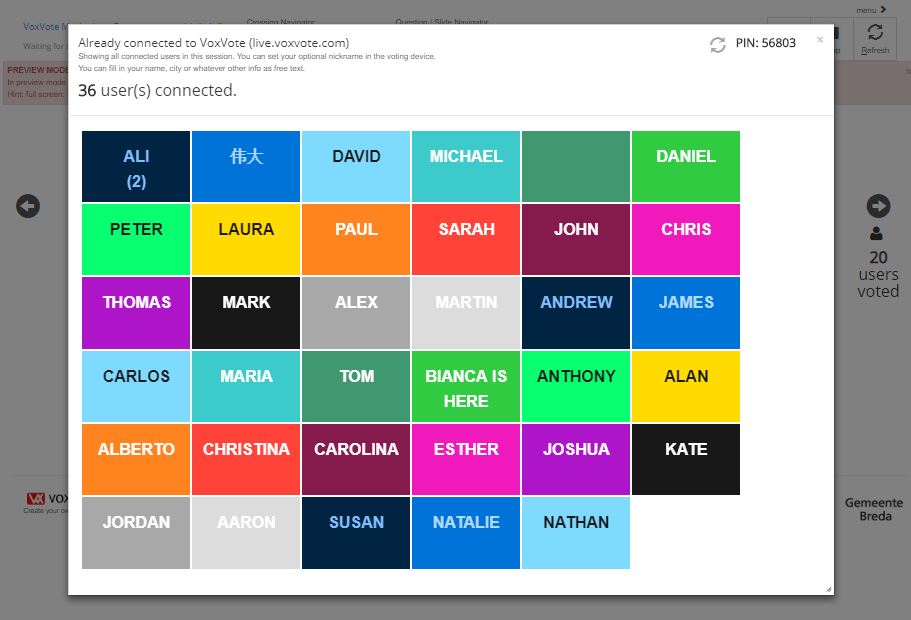
Nickname Overview
Who's in your audience?
Voting in VoxVote is anonymous by default, but users can enter their nickname. For example in a quiz you want to know the team or user names. With the icon on the chart screen (live and preview mode) you can open the name list with connected users.
Multiple names are grouped with a counter, and the screen autmatically refreshes itselfs.
Available for all users: free and paying users and educational licences.
Details of these new features can be found here: www.voxvote.com/Products/features
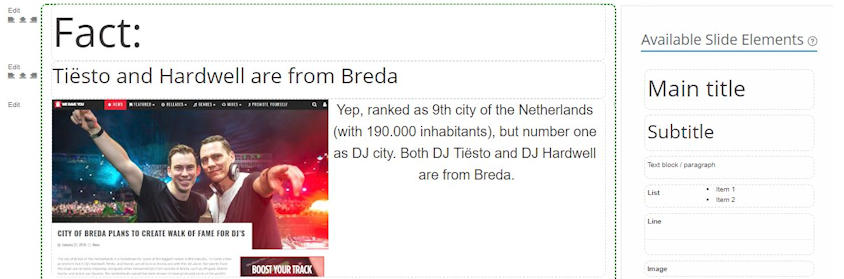
VoxVote 2.20 is out.
You can now create presentation slides. With our slide designer, with 11 common presentation elements. Header, Subheader, Images, Video, Paragraphs, Lists and more.
Ok, it's not a full powerpoint of Keynote replacement, but now you can combine your slide info and the polling questions in one.
You can also include some of your advanced PowerPoint slides into VoxVote by creating a image / screenshot, and insert it as a full screen image.
Available for paying users and educational licences.
Question Images
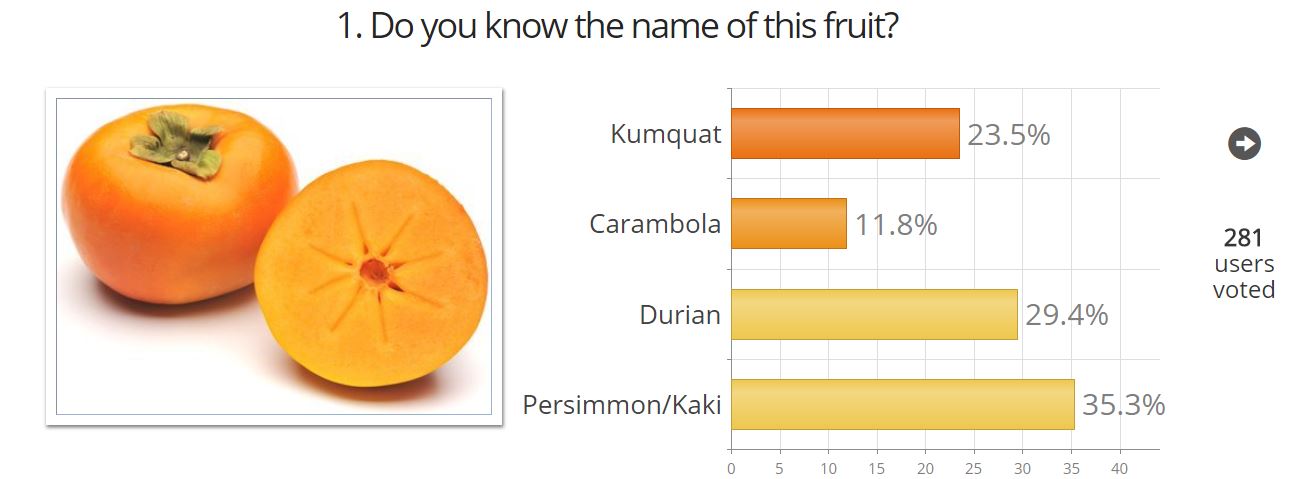
You can now upload images to your question. Align the question left or right of the chart. Also decide if you want to send the image to the audience voting devices.
Available for paying users and granted educational users.
Live screen controls
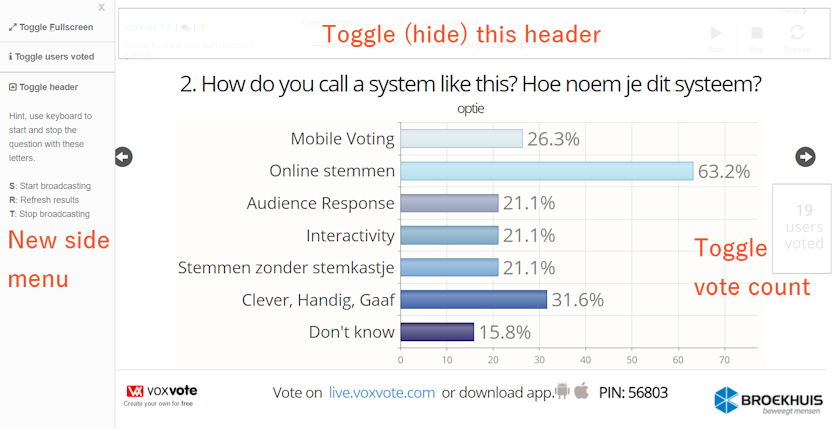
On the chart screen, you can hide the number of votes, use keyboardletter to set page Fullscreen (F), and Start (S) a question and (R)efresh the results.
Available for all free and paying users and educational licences.
Open-Ended Questions with live Wordcloud
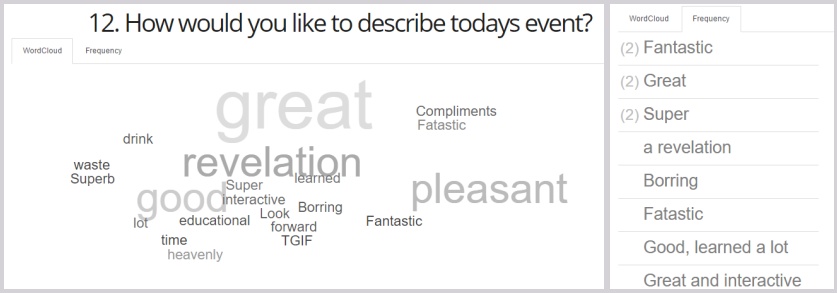
Above example shows reporting both in a wordcloud (or textcloud), and a frequency. As you see, common words like a, the, der, dem, is, are were stripped.
Available for all free and paying users.
Need inspiration?
 Browse through all public open VoxVote cases and results
Browse through all public open VoxVote cases and results
or watch our step by step tutorial: English | Nederlands